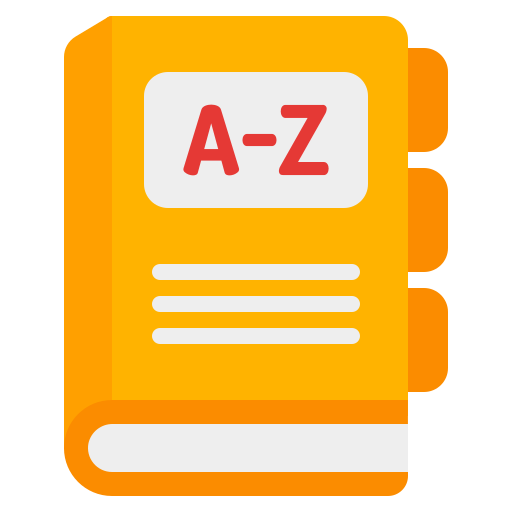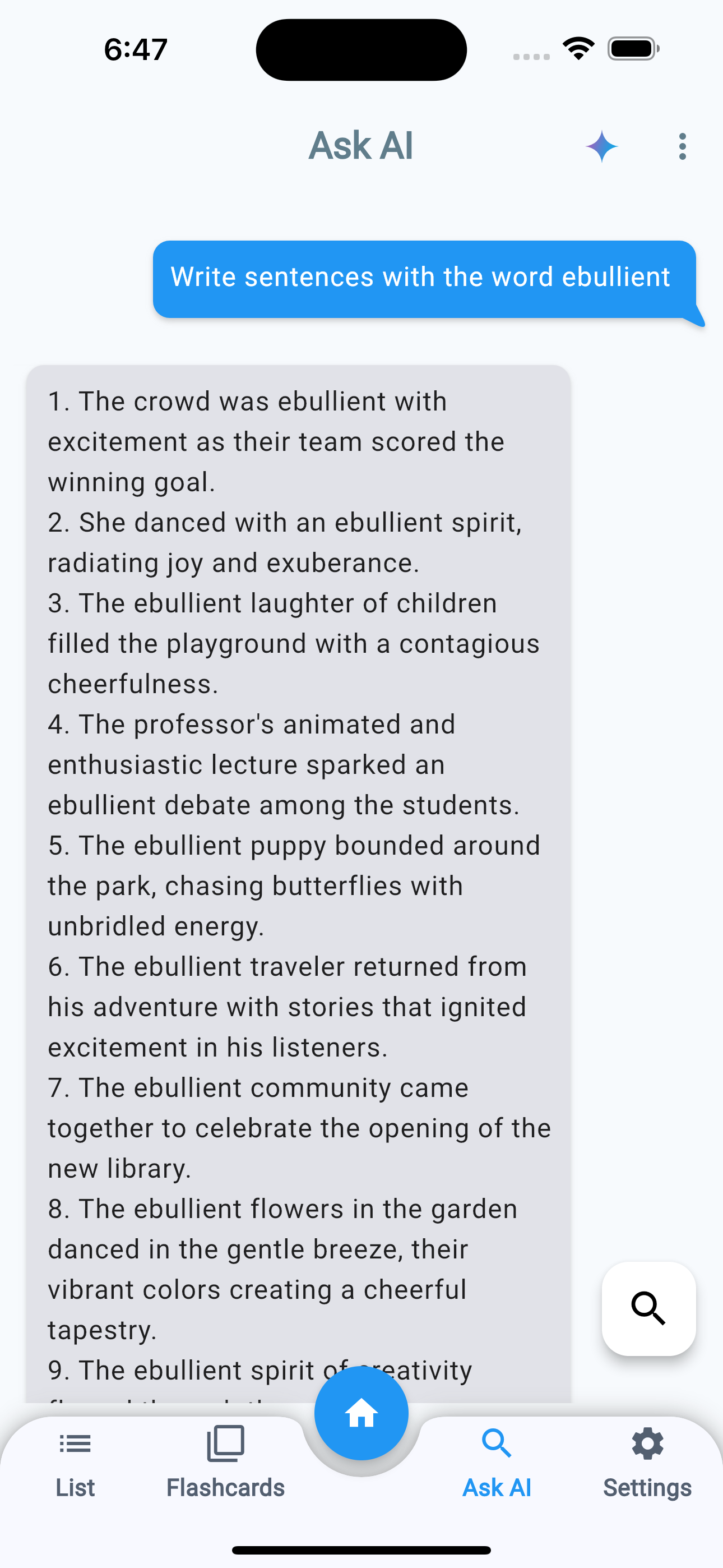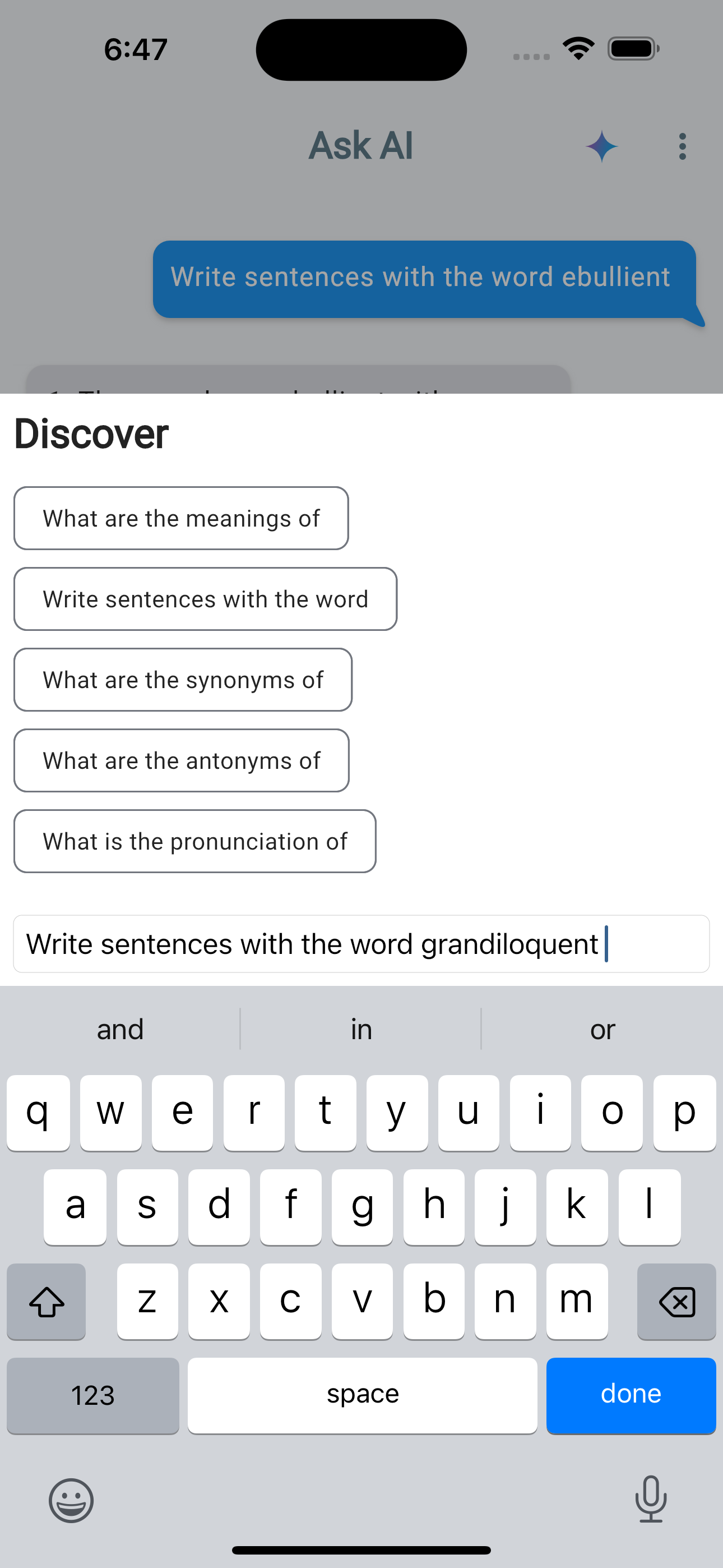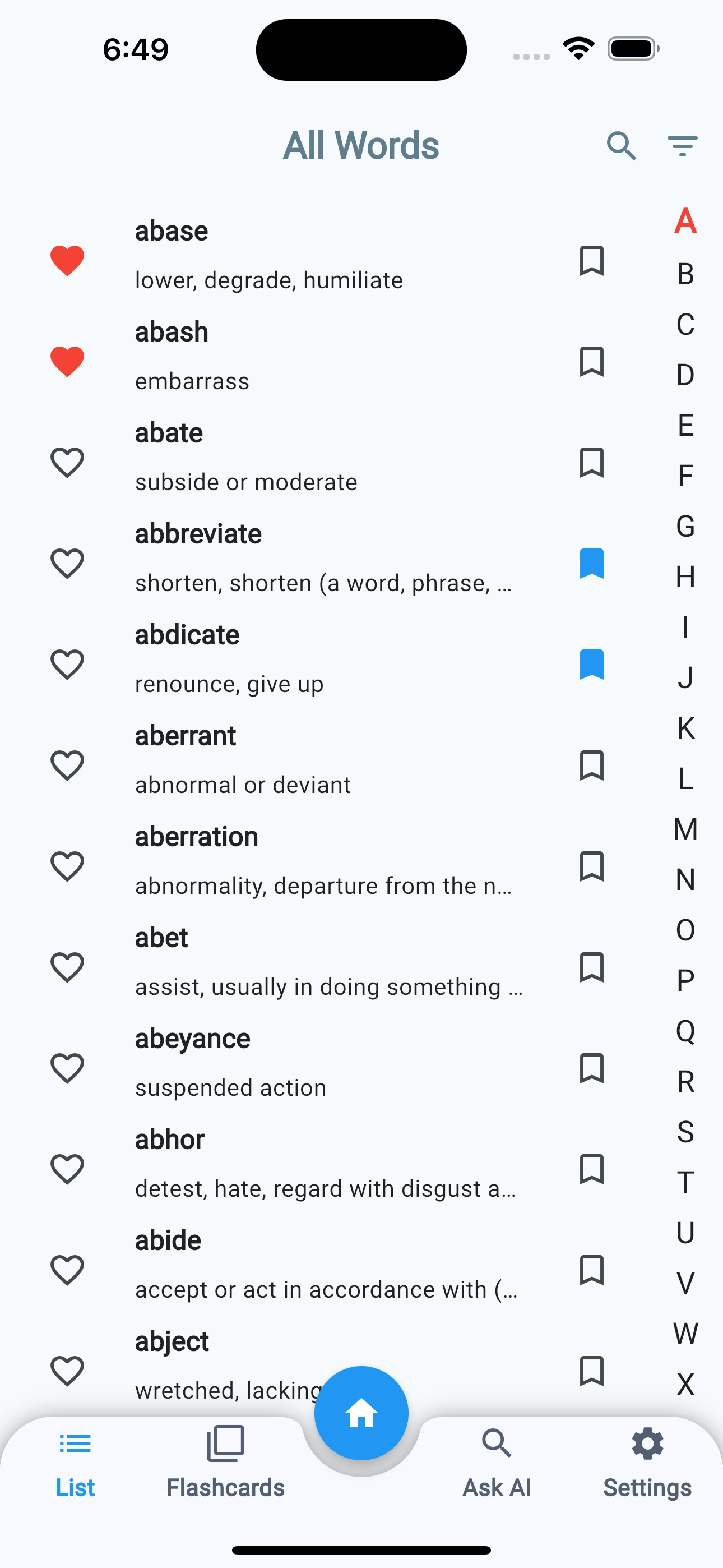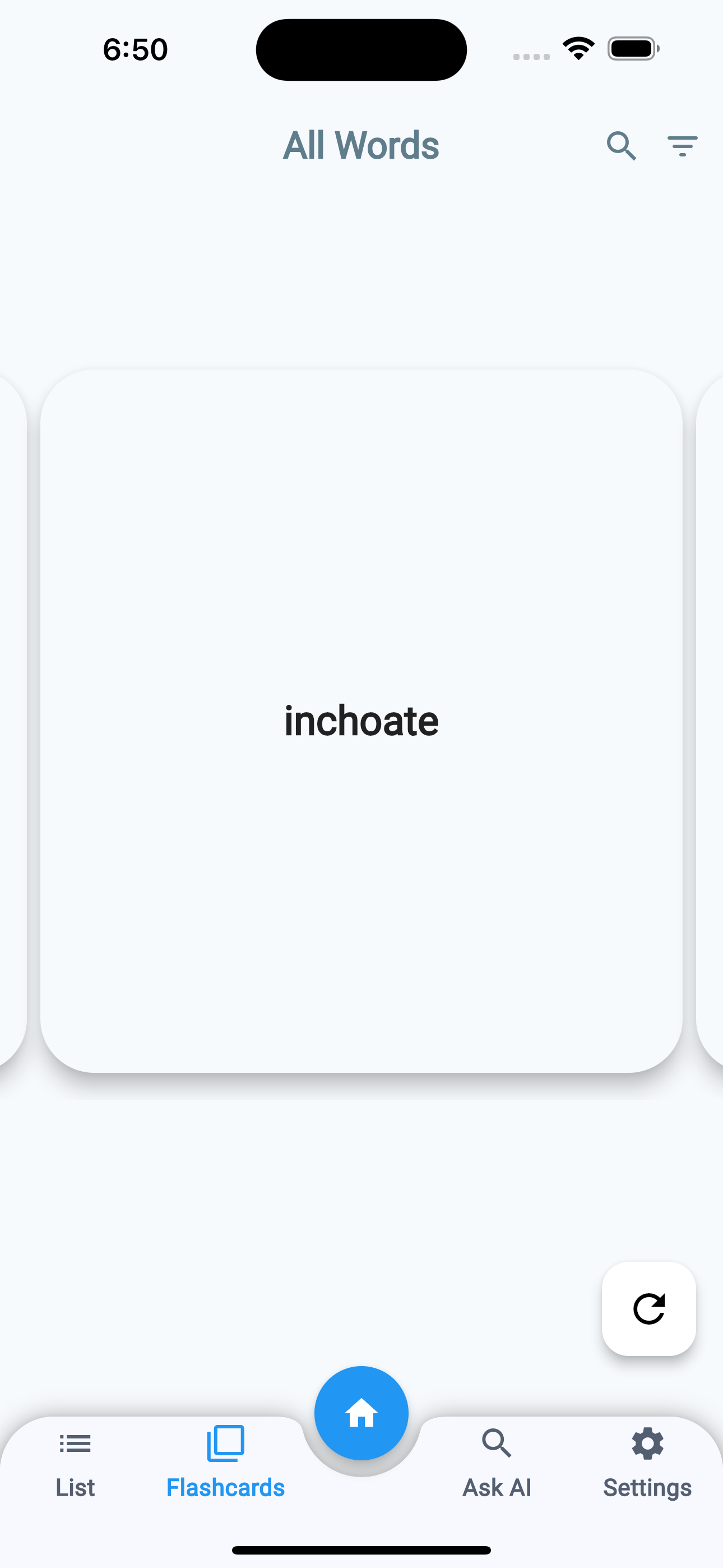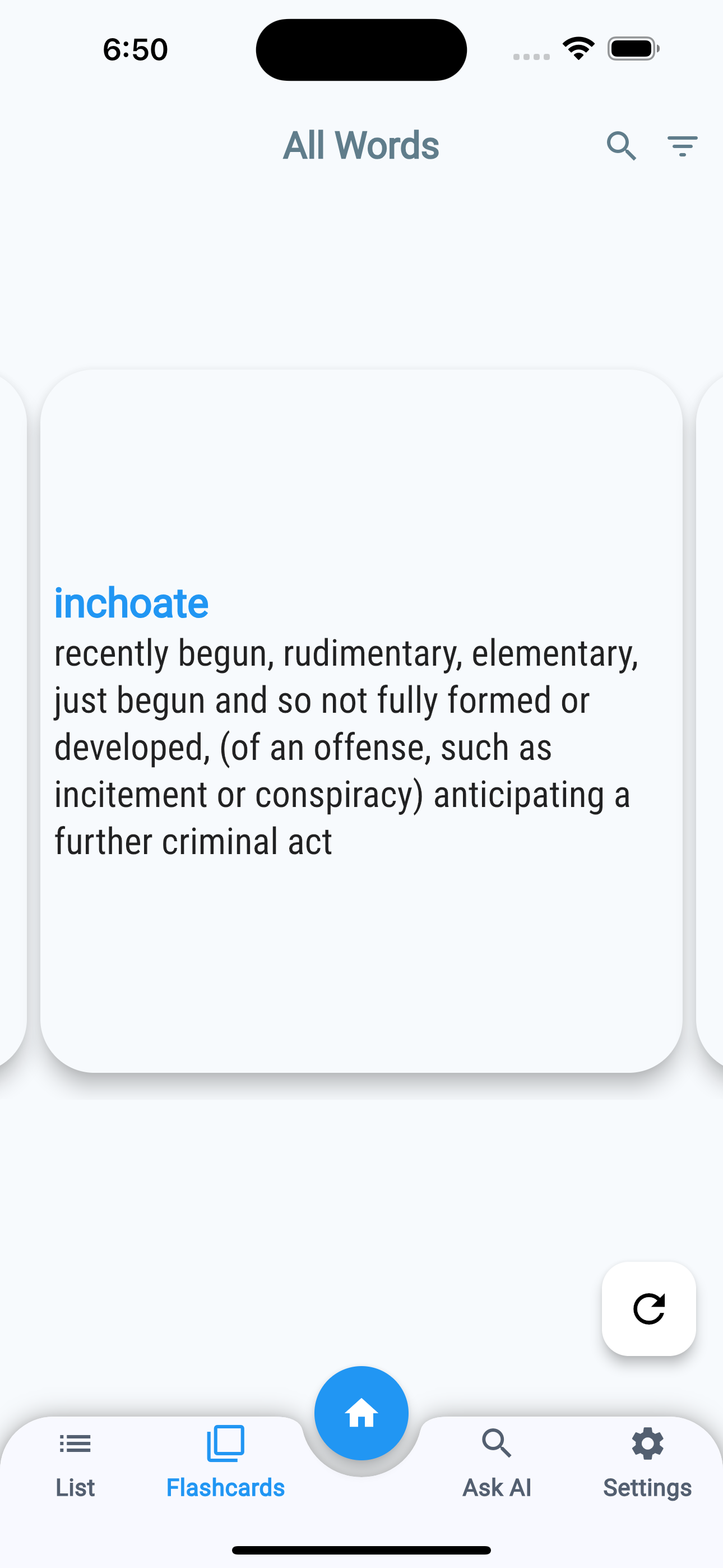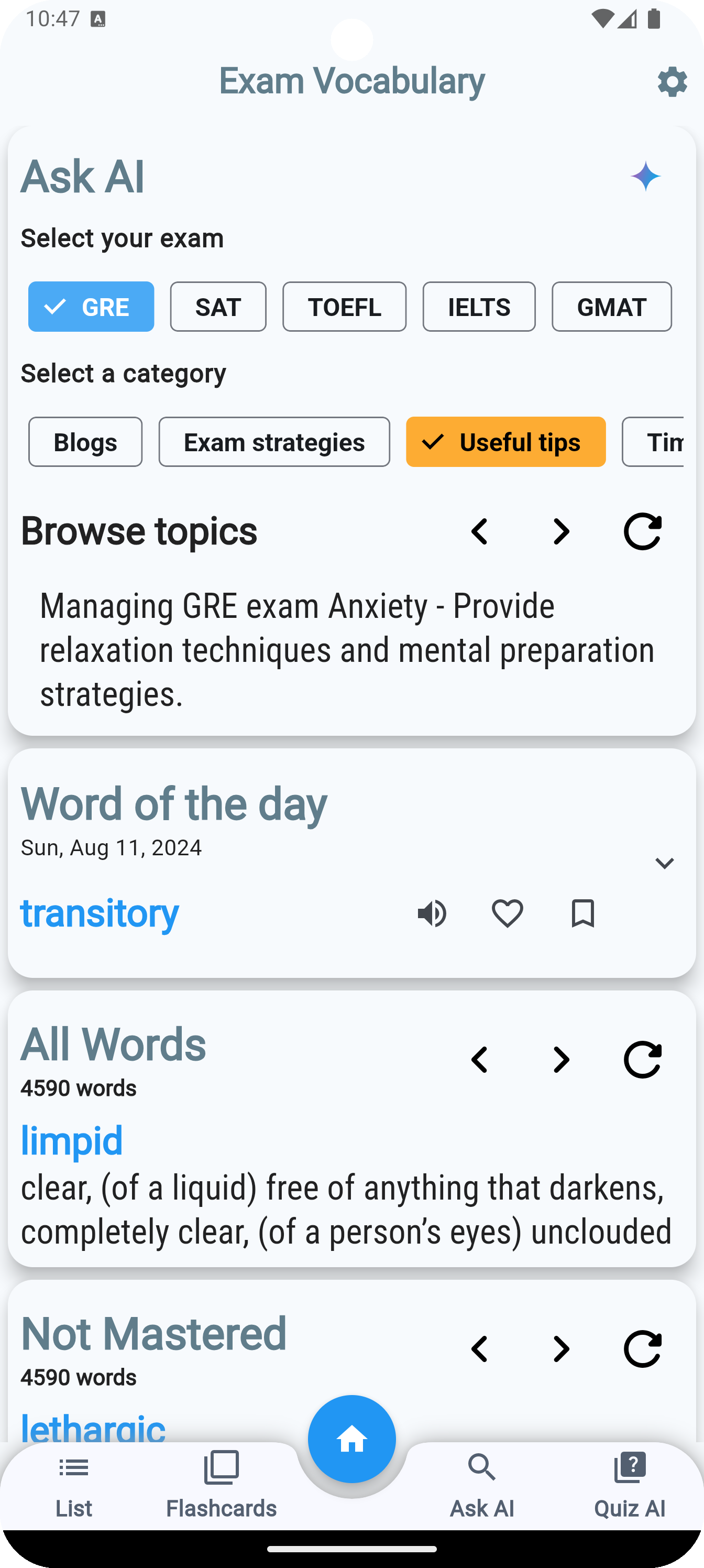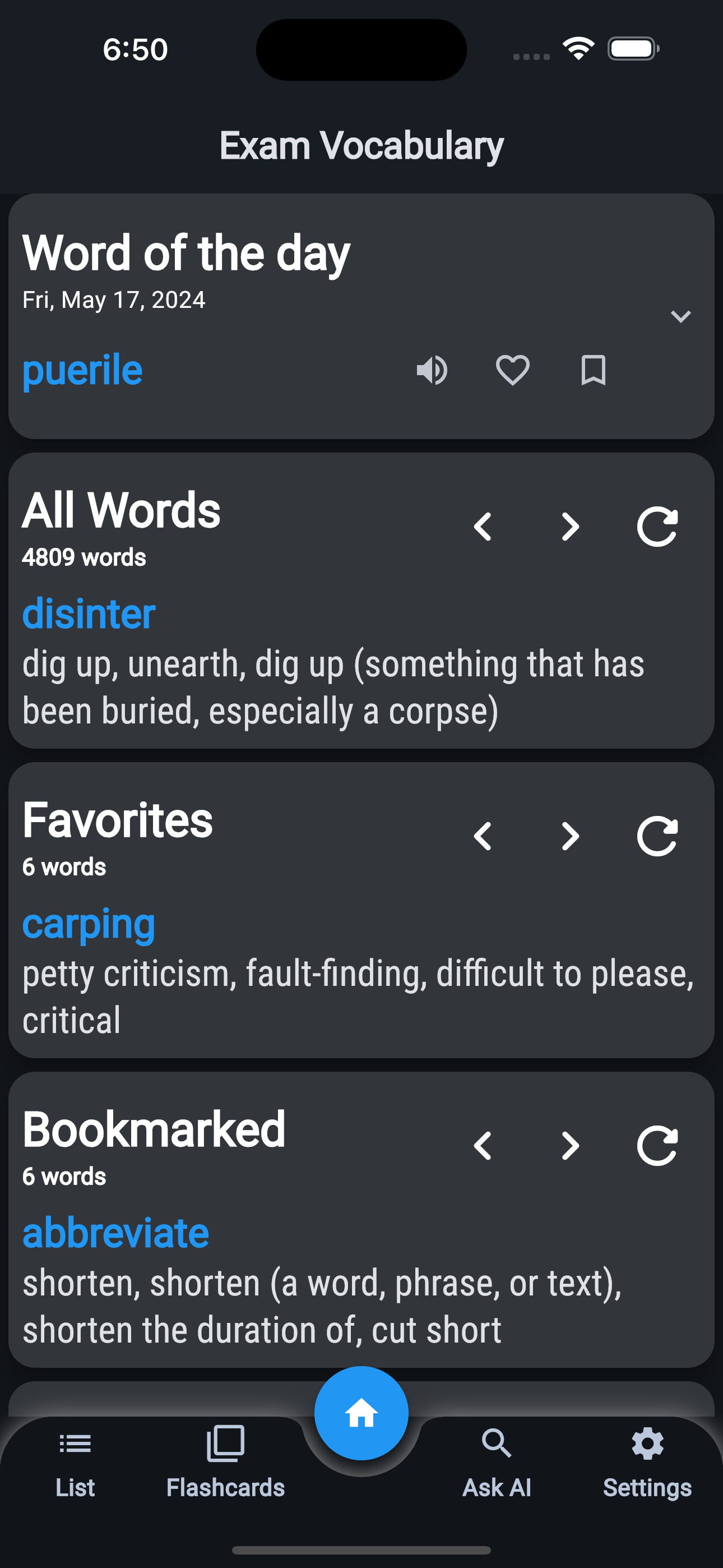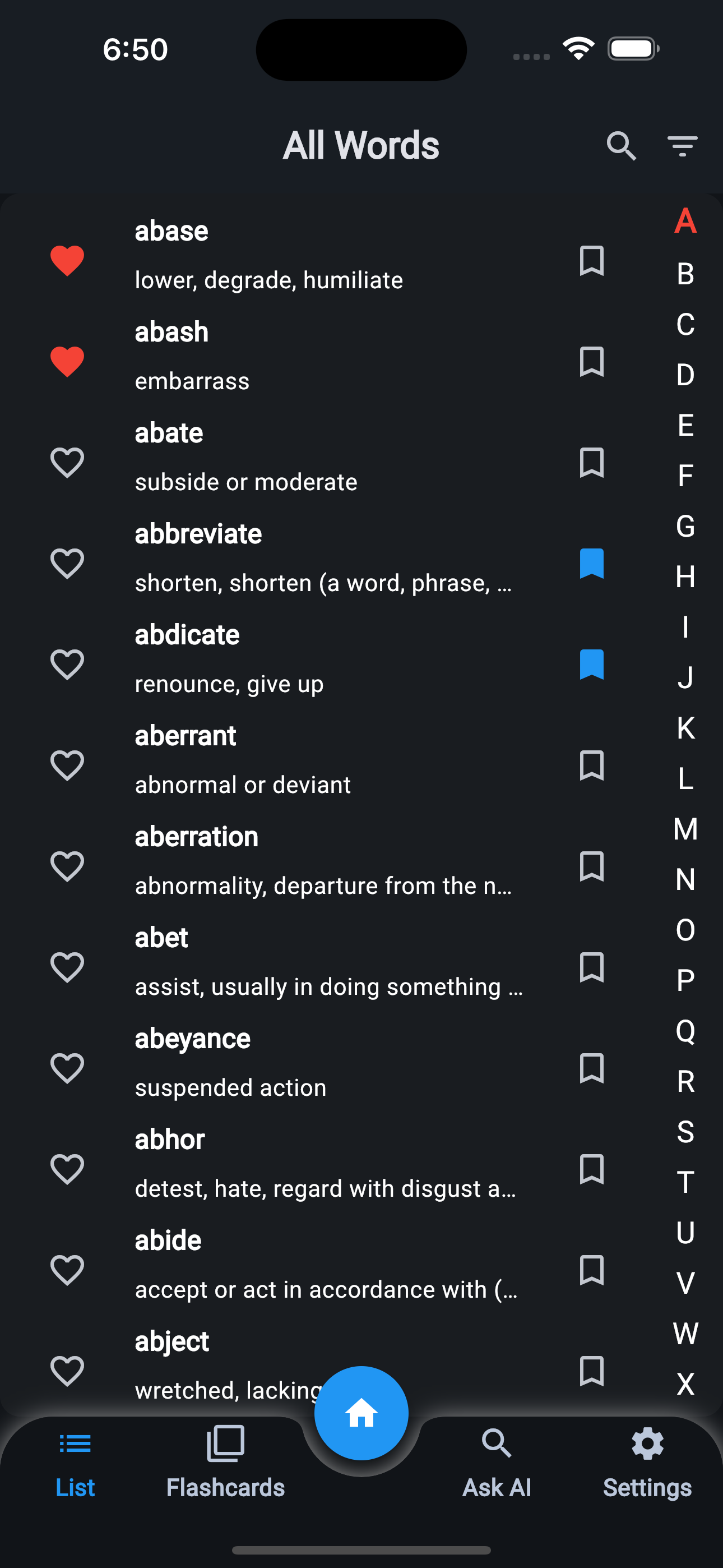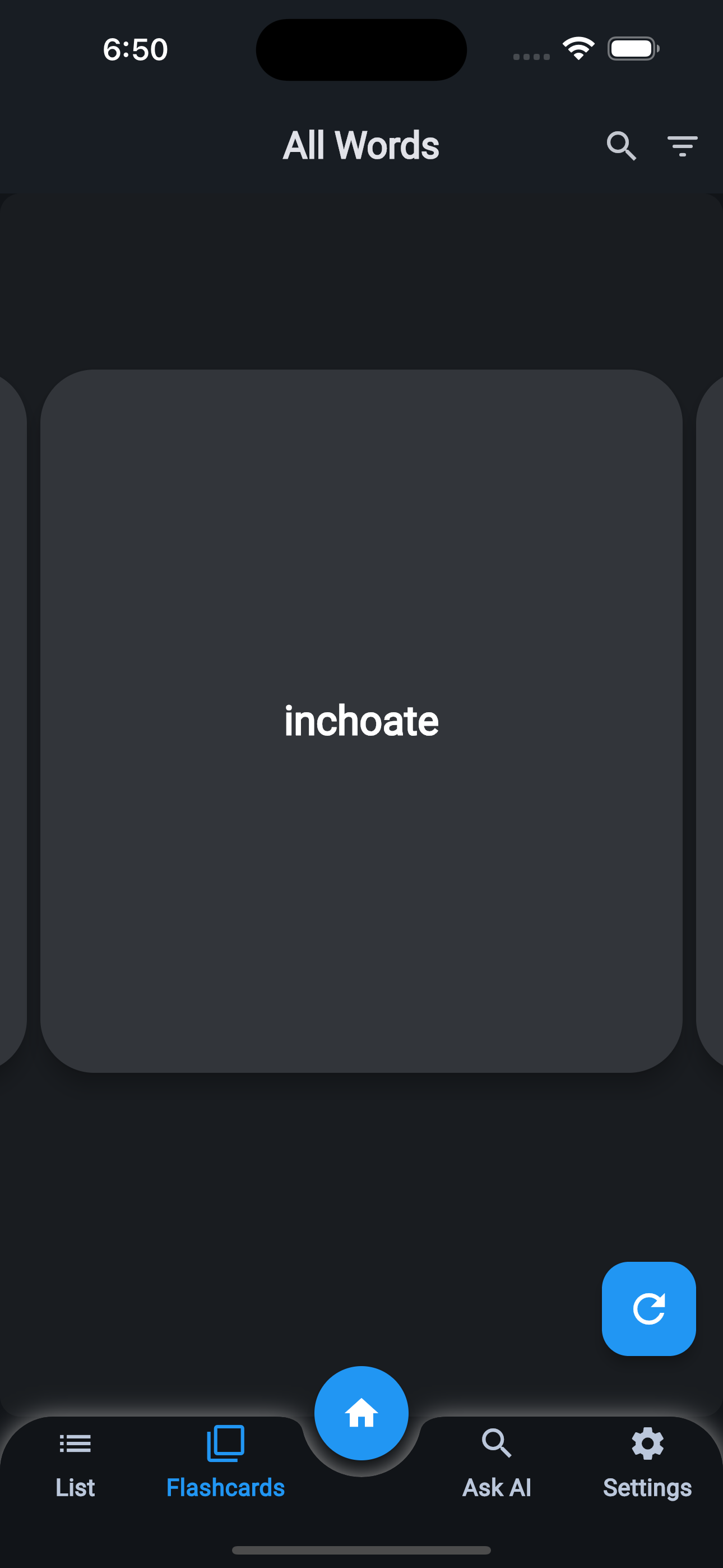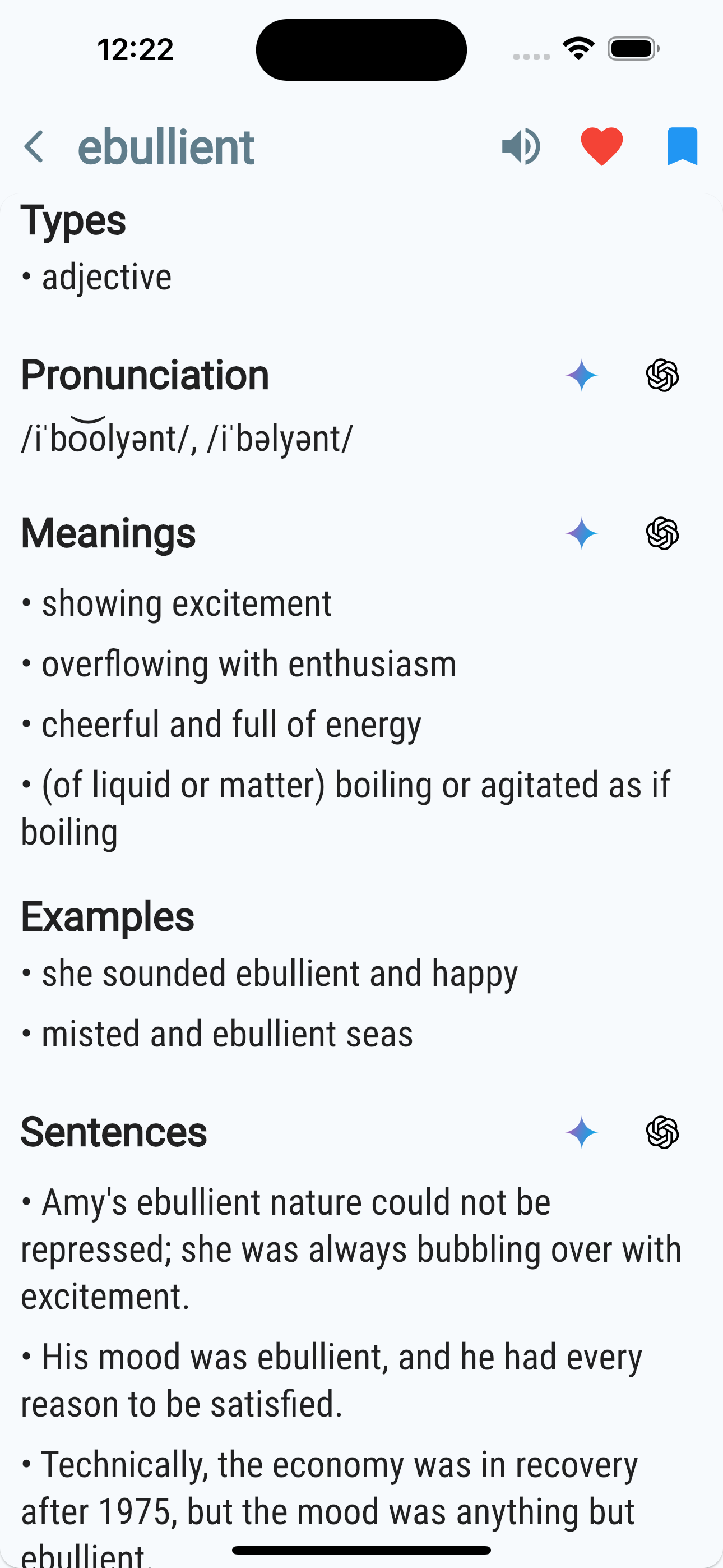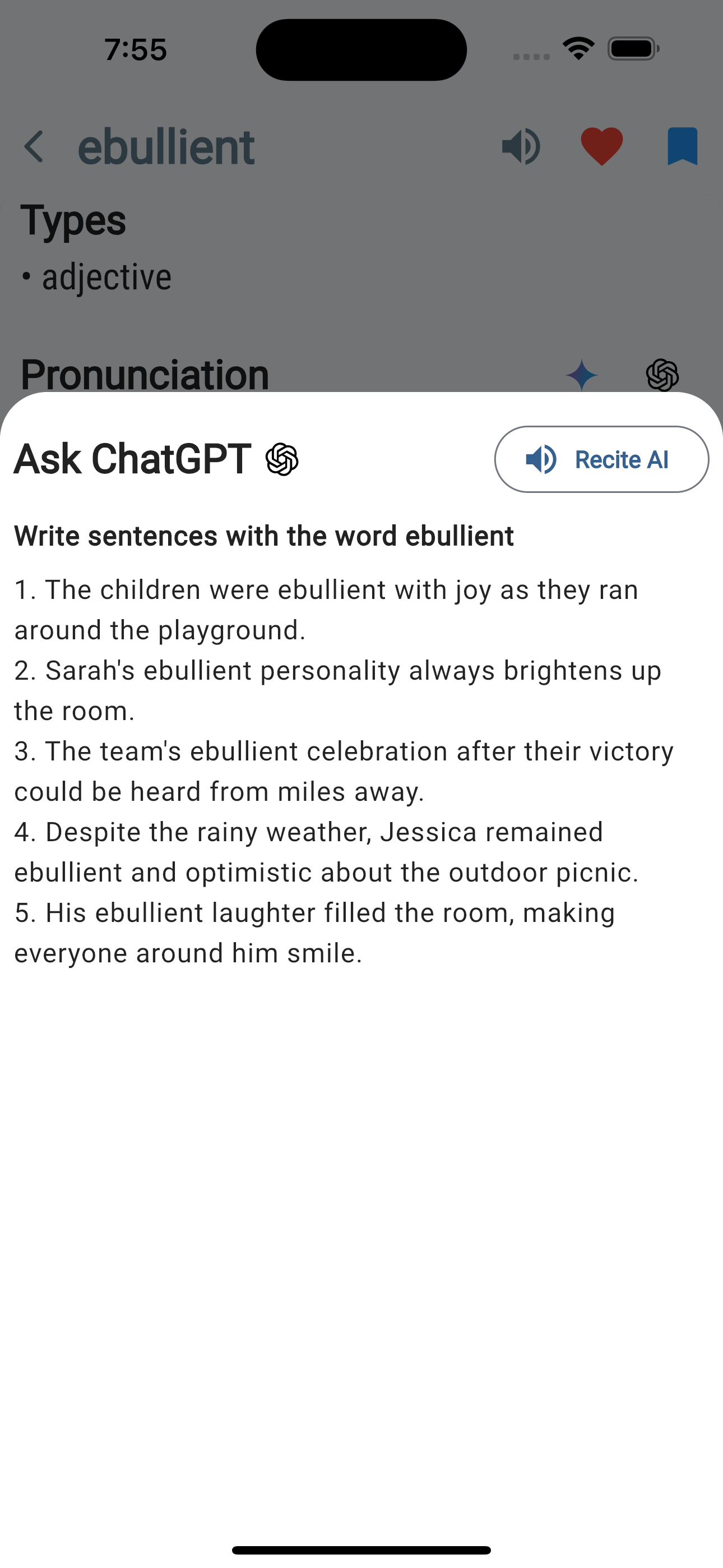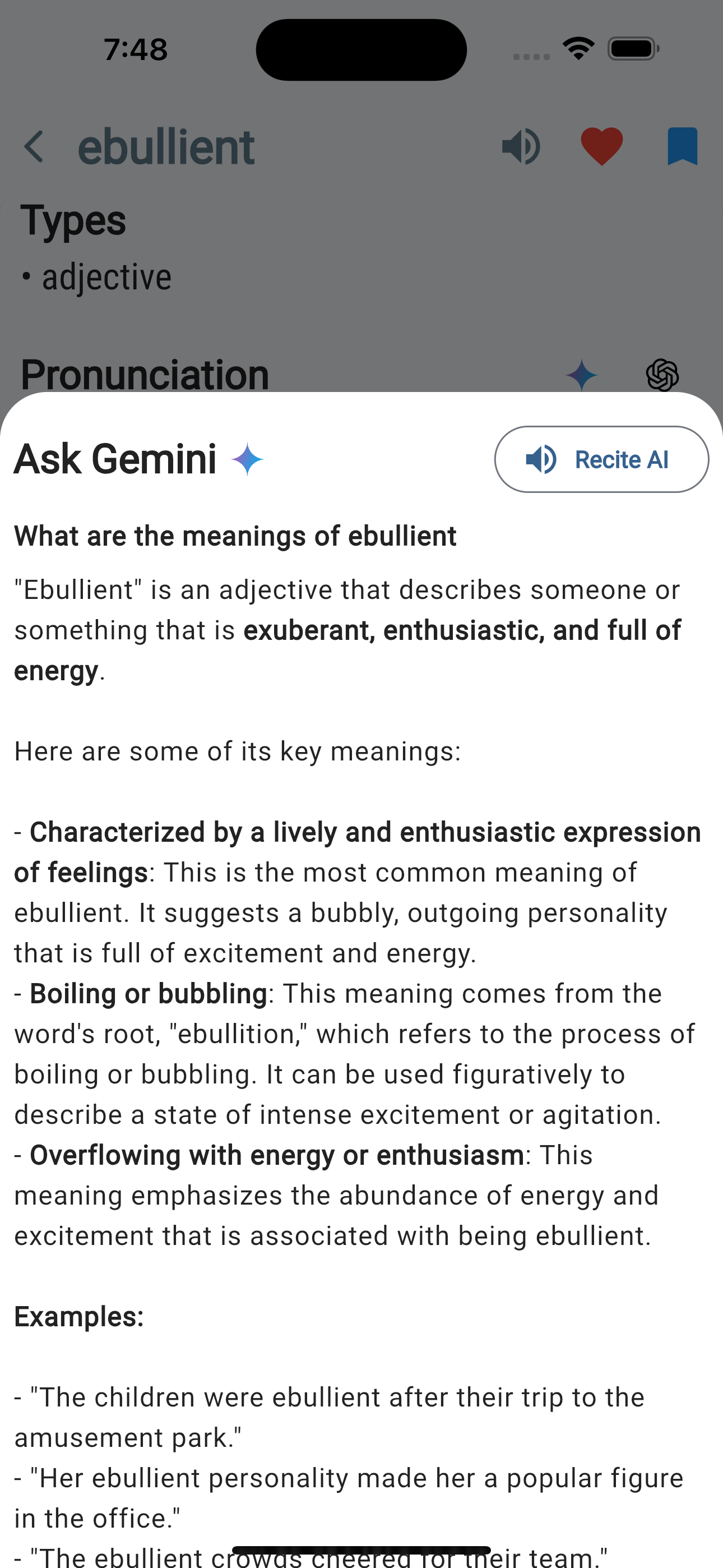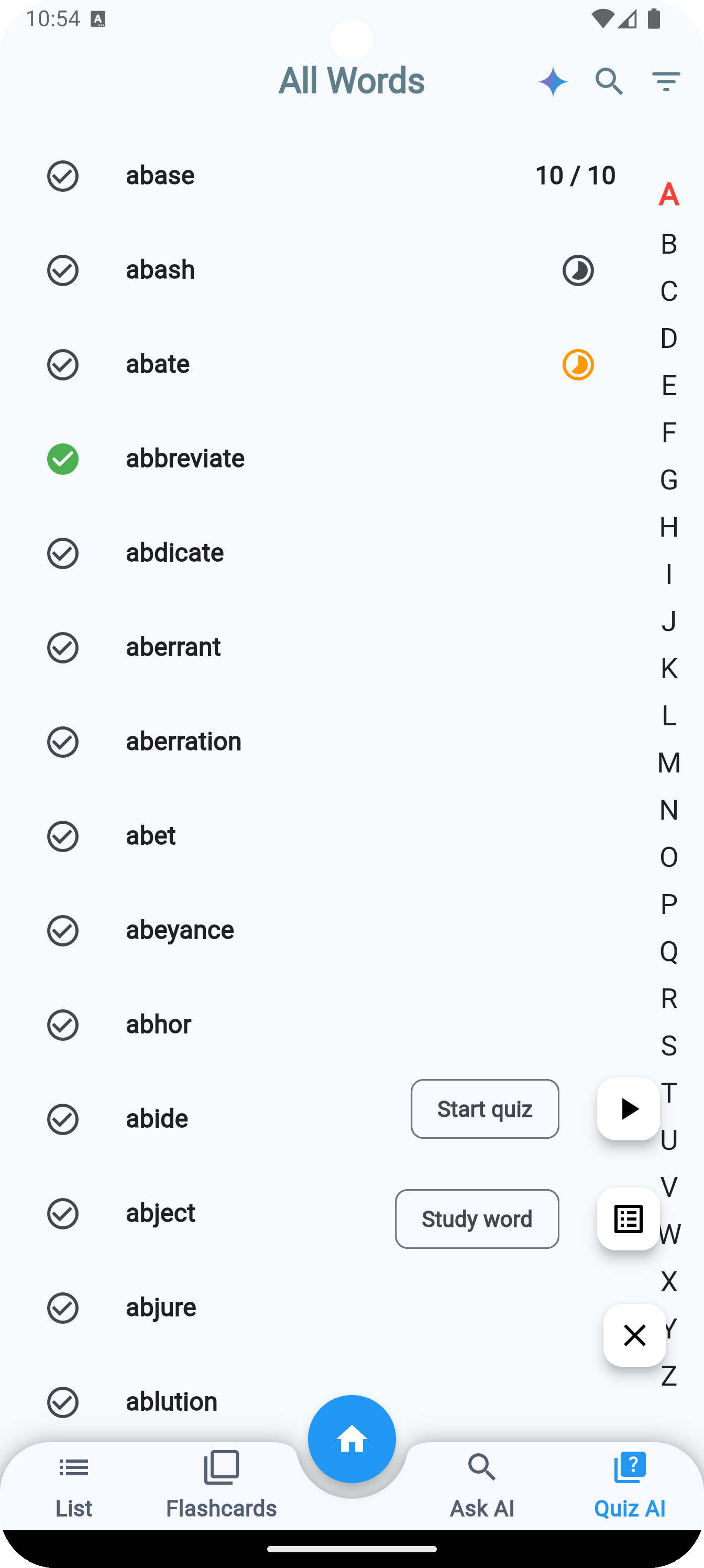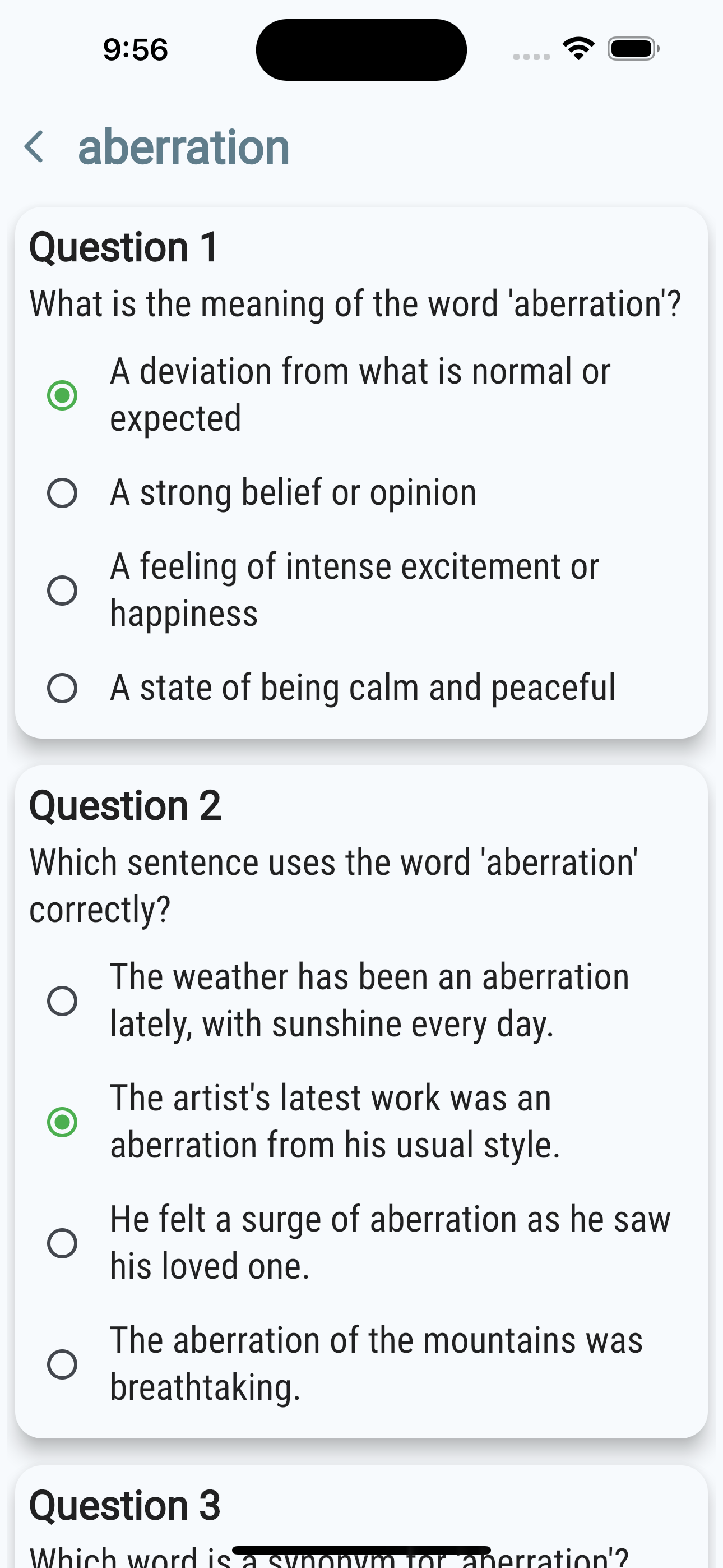App Features
Some of the app features are listed below
Dark Theme
The app supports light and dark theme
Open AI ChatGPT and Google Gemini integration
Easily query ChatGPT or Gemini to know more about certain words including useful exam tips and tricks. Keep track of your history and easily clear it if needed
AI Question Solver
Upload any question and ask AI to solve it!
Google and Apple Sign In
No sign up required. Just sign in with your google or apple account to have a personalized experience.
Quiz AI
Quiz AI is a powerful quiz generator powered by your choice of AI: Google Gemini or Open AI ChatGPT. This can help you master words really quickly! Keep track of your score, attempted and incomplete quizzes.
Vision AI
Vision AI is a powerful feature that allows you to click or select a picture and circle any word you want to study. The circled word is identified using AI and its details can be queried using Google Gemini or Open AI ChatGPT.
Recite AI
Listen to AI responses in a realistic AI voice and master your speaking skills and accent!
3 Recite AI voices
You can choose which AI voice to use out of 3
Save and Restore progress on multiple devices
Sign up to enable syncing your progress if you have multiple devices
4500+ Words
Contains over 4500 essential words for your exam preparation. With over 4500 words, it leaves little room for surprise during the examination!
200+ Bonus Words
Contains over 200 rare bonus words which can be added to your collection by watching small advertisements.
Add Favorites
Add your favorite words to a special favorites' list by clicking on the favorite icon
Add bookmarks
Bookmark words to come back to them easily
Mark words as mastered
Allows studying easily from mastered and unmastered words
Keep track of seen words
Allows easy exploration of new/unseen words
Word list
Apply filters to the word list to study relevant words
Wordlist scrollbar
Easily scroll through the wordlist by alphabet
Modern Flashcards
Apply filters to flashcards to study relevant words
Wordlist and Flashcard search
Easily navigate to specific words using search in the wordlist and flashcards
Word of the Day
Enjoy a beautiful word of the day widget on the home screen
Home Screen Widgets
Easily study words directly from the home screen
Super Word Detail View
The detail view for each word has all the information you need to master the word
Pronunciation
Click on the speaker icon to hear the word pronunciation
Easy Feedback
Easily send your feedback and suggestions for improvements from within the app
Beautiful Design
The app is beautifully designed to make studying more fun
Reset words
Allow resetting your favorites, bookmarked, seen and mastered words
Search words
Search for words in the wordlist and flashcards
Reset chat history
Allow resetting your Ask AI history. This data is kept private and is deleted permanently when requested
Upgrades
To support us and get a seamless study experience, few upgrades are available through one-time purchases

Gallery
The app is beautifully designed to provide you the best user experience.
Frequently Asked Questions
-
Steps to delete user account on Exam Vocabulary app
Open the app and go to Settings
Navigate to your profile page
Click Delete Account
Delete Account is a sensitive operation so you may be asked to logout and login again to refresh your credentials
Confirm that you wish to delete the account
Your account will be deleted
Support
Please email examvocabularyapp@gmail.com in case of any issue